When I first started doing the whole blog thing "seriously", and I mean posting daily I really wished, hoped and prayed that Blogger would implement scheduled posting. It makes life so much easier, and they heard me! Because this month they announced that after some testing in beta, the scheduled posting would be live and available on all blogger blogs! As a 'serious' blogger this makes me so happy!!! But I thought I'd share how to use this nifty little feature!
Scheduled posting is GREAT! Suppose you want to post something on a specific date, like birthday greetings etc, then this scheduled posting feature is going to save you lots of time!
1. First open up your web browser, sign into blogger and bring up your blog editor. Click new post.

2. Once your post editor is loaded, simple fill in the boxes with the details, title and body text, adding photo's if you want. Once done click the little underlined link that says "post options"
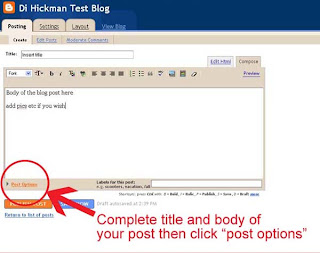
3. Once you clicked the "post options" more text and buttons will appear. On the right is a box for you to fill in for date/time that you want the post to publish on your blog.
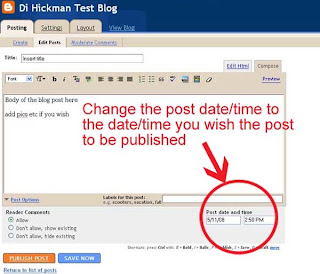
4. Once you have input the correct date/time for your blog to publish the post click PUBLISH! This won't publish it immediately I promise!
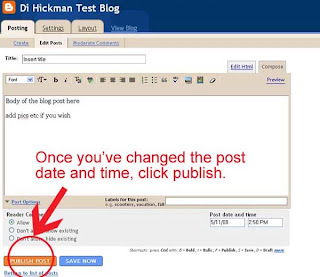
5. Once you click publish the window will change with highlighted text at the top of the screen telling you when your post is scheduled to go live!
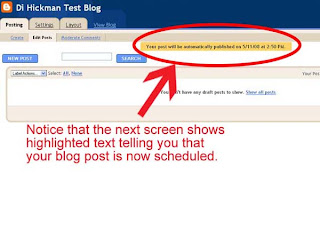
6. Remember at any time before the blog publishes the post, if you want to go back to edit it, you can! Simply click "scheduled" in the 'your posts' options to find the post, and click edit. Simple! (this also works for drafts, and previously published posts, just click the appropriate tab).
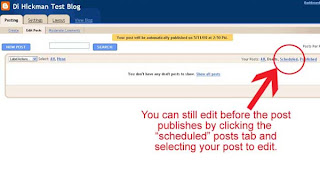
7. When it comes to the correct date/time for your post to publish blogger will handle everything automatically!

Note: If you save as drafts, the posts will just be stored in your draft folder. If you edit them, change the date to a future date/time and hit publish, Blogger will automatically process them, and move them into the scheduled posts folder! Very cool!
And to prove this works, this is a scheduled post
I am writing this, taking screenshots etc on the 11th May :)
Hope this was useful!
Happy Blogging!
Di

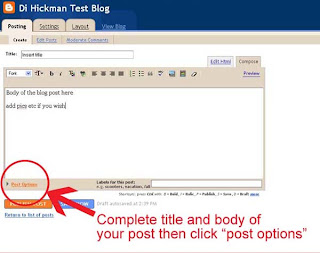
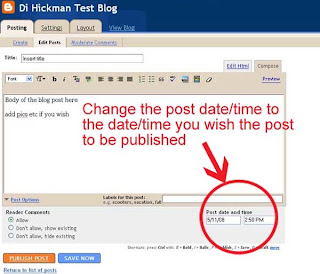
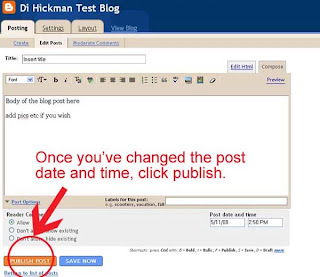
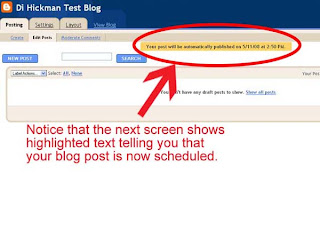
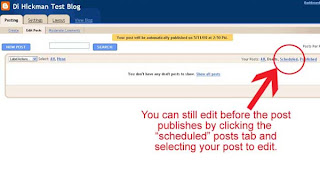








7 comments:
Hi Di,
thanx for the lesson it's great to know.
chriss x
Oh lovely, how very timely for me Di. I want to post some card pics on my blog which I don't want family to see until after they've received the cards in real life, so this will be a perfect solution, as otherwise I shall forget.
I'm a regular reader of your blog, and enjoy your creativity very much, thank you.
E
xx
hey thanks...I was trying all weekend how to figure this out...thanks again, I love your blog.
is this working in regular blogger now? i thought it was only in draft.blogger.com. it's great if it's up and running now! i love autopublish!!
That's really cool! Thanks for sharing this fabulous tip. I've been curious about how to schedule posts.
Blessings,
~Nancy
That's so cool. I thought this wasn't possible in Blogger. Thanks for the tutorial.
Thank you sooo very much Di for this - what a brilliant idea, eill definitely be using this. :) :)
Your explanations are great and sooo easy to understand. :) :)
xxDebbiexx
Post a Comment