As someone who does things automatically with blogs and blogger it's hard for me to realize what people DON'T know how to do so can I just take a minute to thank the people that email me with tutorial suggestions. I already emailed the person back with instructions for this but I figure for every person that asks how to do "XYZ" thing there are probably 10 that won't ask, lol. So with that said here is this weeks tutorial "from the mailbag" lol!
I know a lot of people that visit my blog, visit lots of other blogs, sites, message boards and challenge blogs. One of the things with challenge blogs is linking back to your project on your blog. I learned recently that some people aren't aware you can direct link to a particular post in blogger rather than your general blog, so figured I'd take a few minutes to whip up a tutorial.
1. Open your web browser and go to your blog. As you can see on the URL bar at the top the URL is for the general blog. Whenever you link this the viewer will see the current blog entry. This is great for a general blog link, but when you want to link a particular entry you need a direct link to a post.

2. To provide a direct link simply scroll to the post you want to link to (for this example I chose yesterdays 3 Bugs post). When you find the post, click on the title of that post, Again in this example that would be the Manufacturer Monday - 3 Bugs in a Rug (wk 2) text.
3. Clicking the title of the post in blogger takes you to a static page for that blog post, and ONLY that blog post. The links and page frame are still there but the BODY of the blog is that ONE entry only. If you scroll down that would be the only entry you would be able to see, along with the comments for that post.
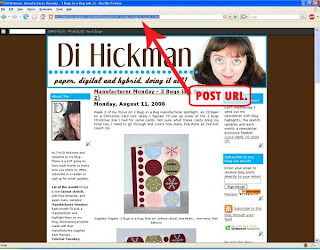
4. Once you have the static page for that post, simply copy and paste the email to form a link. Manufacturer Monday.
Static linking is particulary valuable if you do lots of challenges, and link back the blogs (like my card sketch challenge) as you can link to your sample of the challenge rather than your general blog!
For more blogging tutorials click here
Feel free to email me anytime regarding tutorial topics! Always looking for ideas!
Di

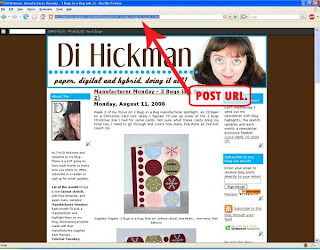







1 comments:
Thanks Di. I knew how to link but not how to link to a specific post. Bless ya xxxx
Post a Comment